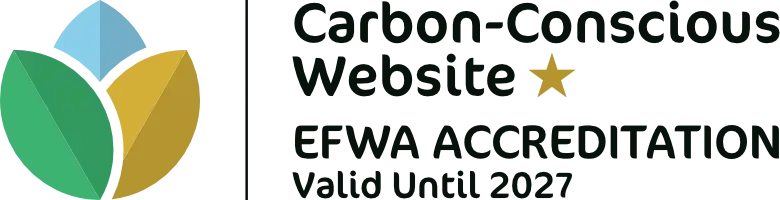Librarian hub
BMJ Open Access
| Admin support | End-user support | Additional Information |
|---|---|---|
| For administrators only. Activate and manage product subscriptions, access, and features. If you do not have an admin account, please contact support.
Overview Frequent Asked Questions OA Institutional Guide – AUTO approval |
Get the most value for your subscription. Scroll for our getting started guides, quick tips, and more.
Overview FAQs OA FAQs publish and read agreements OA Author guide at institutions with a read & publish agreement OA Read & Publish Author Workflow Infographic |
If you do not have an admin account, please contact support.
Obtain usage reports captured on ScholarlyIQ. Usage reports user guide Tips for driving journals usage |
BMJ Case Reports
| Admin support | End-user support | Additional information |
|---|---|---|
| For administrators only. Activate and manage product subscriptions, access, and features. If you do not have an admin account, please contact support.
Getting started FAQs Video –Product training webinar
Journals are hosted on HighWire, links and additional resources Create/update IP address groups Change usernames and passwords Manage subscription expiry alerts All titles administered at your institution BMJ publications listed by specialty BMJ publications (KBART) A-Z.csv BMJ Collections (KBART) list.xlsx |
Get the most value for your subscription. Scroll for our getting started guides, quick tips, and more.
Getting started FAQs Video –Product training webinar Quick tips for getting published Quick tips for getting published- Print 5 ways BMJ Case Reports can help with medical learning |
If you do not have an admin account, please contact support.
Obtain usage reports captured on ScholarlyIQ. Usage reports user guide Scholarly IQ Glossary of terms Please email support for submission history BMJ Insider’s newsletter – Read librarian interviews |
The BMJ and BMJ Journals
BMJ Best Practice
| Admin support | End-user support | Additional information |
|---|---|---|
| For administrators only. Activate and manage product subscriptions, access, and features. If you do not have an admin account, please contact support.
Video – Product training webinar Getting Started FAQs Adding local guidelines to topic pages How to integrate BP into your EHR system IP user guide – Print All access codes user guide – Print |
Get the most value for your subscription. Scroll for our getting started guides, quick tips, and more.
Video – Product training webinar Getting Started FAQs |
If you do not have an admin account, please contact support.
Obtain usage reports captured on ScholarlyIQ. Usage reports user guide Scholarly IQ Glossary of terms BMJ Insider’s newsletter – Read librarian interviews |
BMJ Case Reports
| Administrative support tools | End-user support tools | Usage and additional information |
|---|---|---|
For administrators only. Activate and manage product subscriptions, access, and features. If you do not have an admin account, please contact support. Getting started FAQs Video –Product training webinar Journals are hosted on HighWire, links and additional resources Create/update IP address groups Change usernames and passwords Manage subscription expiry alerts All titles administered at your institution BMJ publications listed by specialty BMJ publications (KBART) A-Z.csv BMJ Collections (KBART) list.xlsx |
Get the most value for your subscription. Scroll for our getting started guides, quick tips, and more.
Getting started FAQs How to write a case report user guide |
If you do not have an admin account, please contact support.
Obtain usage reports captured on ScholarlyIQ.
BMJ Insider’s Quarterly Newsletter
|
The BMJ
The BMJ es una revista de medicina general líder a nivel mundial. Las investigaciones originales e innovadoras, las revisiones clínicas hechas por expertos y las recomendaciones rápidas conducen a una mejor toma de decisiones clínicas y a mejores resultados de pacientes en todo el mundo. Podrá interactuar con The BMJ en su sitio web, a través de múltiples podcasts, en su canal de YouTube y en Twitter. También podrá descargar la aplicación.
Los anuncios en esta página pueden tener hipervínculos a The BMJ https://www.bmj.com/
Copia escrita para anuncios y Tweets
- Ya disponibles en nuestra institución. @thebmj_latest tiene un #impactfactor de 107,7. Ocupó el cuarto lugar entre las revistas médicas generalistas. Acceda hoy mismo.
- Lea la guía de la @OMS sobre medicamentos para el #covid19 para saber cómo tratar la enfermedad. Cortesía de @thebmj_latest
- Ya disponible en nuestra institución. The BMJ ocupa el cuarto lugar entre las revistas de medicina general y tiene un factor de impacto del 107,7. Desde 1840, The BMJ publica investigaciones clínicas. Acceda a décadas de investigación académica.
- Como médico, debe mantenerse al día sobre los últimos tratamientos. The BMJ publica Recomendaciones Rápidas, resúmenes visuales de recomendaciones para un tema específico. Lea la guía de la OMS sobre medicamentos para el #covid19 para saber cómo tratar la enfermedad. Se actualiza todas las semanas.
- Nuestra biblioteca agregó @bmjdotcom a la colección. The BMJ es una revista médica general de renombre mundial, clasificada en el cuarto lugar en el ámbito de medicina general, y tiene un factor de impacto de 107,7. Desde 1840, The BMJ publica investigaciones clínicas.
- The BMJ publica Recomendaciones Rápidas, resúmenes visuales para un tema específico. Lea la guía de la OMS sobre medicamentos para el covid-19 para saber cómo tratar la enfermedad. Se actualiza todas las semanas.
Publicidad (.gif)
Banner ads can be used in emails, newsletters and websites
650X100 Publicidad
325X50 Publicidad
728X90 Publicidad
650X350 Publicidad
3033X375 Publicidad
300X250 Publicidad
650X100 Publicidad
Branding

BMJ Group azul
Hex #15375e
R 42 G 110 B 187