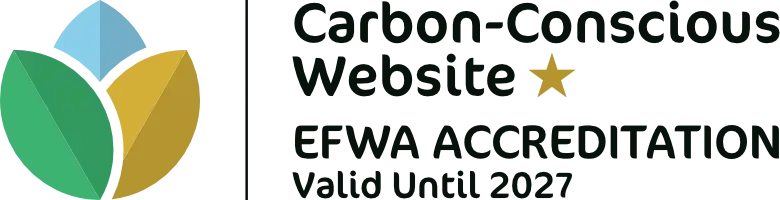Librarian hub
BMJ Case Reports
BMJ Case Reports est la plus grande collection en ligne de rapports de cas cliniques disponibles. Cette revue évaluée par des pairs fournit plus de 26 000 cas provenant de plus de 70 pays, couvrant des conditions communes et rares dans toutes les disciplines et spécialités. Le soutien aux auteurs et les soumissions illimitées vous donnent également une occasion inestimable de vous faire publier.
Ads on this page can be hyperlinked to the BMJ Case Reports overview page https://cramericas.bmj.com/case-reports/
Texte publicitaire et Tweets
- Le saviez-vous ? Notre institution offre maintenant @BMJCaseReports! Recherchez la plus grande collection au monde de rapports de cas cliniques évalués par des pairs. Trouvez facilement des informations cliniquement importantes sur les maladies courantes et rares. Plus de 25 000 cas provenant de plus de 70 pays, couvrant toutes les spécialités et disciplines de la santé.
- Notre institution propose des bourses pour @BMJCaseReports! Si vous souhaitez être publié, veuillez utiliser le code pour soumettre votre rapport de cas.
- Soutenez l’apprentissage médical basé sur les cas #casebasedlearning avec @BMJCaseReports
- BMJ Case Reports : Le partage et l’apprentissage par l’expérience. #clinicalpractice #casebasedlearning
- Parcourez BMJ Case Reports par spécialité pour soutenir votre pratique clinique #casebasedlearning
- Vous cherchez à publier un rapport de cas clinique ? BMJ Case Reports fournit des instructions d’auteur, des modèles, des services d’édition et plus encore. Pour en savoir plus :
Logos

Pack Includes:- BMJ Group standard blue logo, BMJ Group white logo, BMJ Group Best Practice logo, BMJ Group Best Practice logo white
Banners ads (.gif)
Banner ads can be used in emails, newsletters and websites
650X100 Skyscraper banner – French
325X50 Mobile banner – French
728X90 Leaderboard – French
650X350 Banner – French
3033X375 Large banner – French
300X250 Email banner – French
650X100 Email banner – French
Branding

BMJ Group blue
Hex #15375e
R 42 G 110 B 187
BMJ Best Practice with Comorbidities Manager – Healthcare
Product Description
BMJ Best Practice is an industry-leading Clinical Decision Support (CDS) tool. Designed to follow the clinical workflow with easy-to-navigate guidance on prevention, diagnosis, treatment, and prognosis. Its exclusive [Comorbidities Manager] will help you treat a patient’s acute presentations along with their existing chronic conditions. You receive a tailored plan to manage multimorbidities –over 40% in Canada, that treats the whole patient and helps:
- Improve patient outcomes
- Reduce costs
- Avoid unnecessary treatments
- Reduce the lengths of stays
NOTE: Ads can be hyperlinked to https://bestpractice.bmj.com/
Ad copy and Tweets
- Check out this video and see how you can use BMJ Best Practice with a Comorbidities Manager. You have access.
- We’ve added BMJ Best Practice with a Comorbidities Manager; see a use-case example.
- 1 in 3 Canadian adults suffers from multimorbidities. Learn to treat the whole patient. You have access. #EBMtool #BMJBestPractice #Comorbidities
- When comorbidities are considered in the acute care setting, you can more effectively manage your patients. We’ve added @bmjbestpractice with Comorbidities Manager.
- Better clinical outcomes, shorter hospital stays, and fewer readmissions #EBMtool #BMJBestPractice #Comorbidities
- We’ve added @bmjbestpractice with Comorbidities Manager to our collection of databases. It is an easy-to-use clinical decision support tool that includes a highly-rated app. Download today.
- Download the BMJ Best Practice with Comorbidities Manager app for easy access to a second opinion anytime, anywhere.
- Trusted evidence, medical calculators, a built-in comorbidities manager, and brief procedural videos are available; access today! #BMJBestPractice
Logos

BMJ Group standard blue logo
BMJ Group white logo
BMJ Group Best Practice logo
BMJ Group Best Practice logo white
BMJ Group Best Practice with Comorbidities logo
BMJ Group Best Practice with Comorbidities white logo
Banners ads (.gif)
Banner ads can be used in emails, newsletters and websites
650X100 Skyscraper banner
325X50 Mobile banner
728X90 Leaderboard
650X350 Banner
3033X375 Large banner
300X250 Email banner
650X100 Email banner
Branding

BMJ Group blue
Hex #15375e
R 42 G 110 B 187
Make the most of your institutional subscription! Please email promo@bmj.com to request additional materials or submit a request to have promotions specifically for your institution. See our brand guidelines for additional information.
Research to Publication
| Administrative support tools | End-user support tools | Usage and additional information |
|---|---|---|
| For administrators only. Activate and manage product subscriptions, access, and features. If you do not have an admin account, please contact support.
Getting started FAQs |
Get the most value for your subscription. Scroll for our getting started guides, quick tips, and more.
Getting started FAQs |
If you do not have an admin account, please contact support. Please email support for usage reports BMJ Insider’s Quarterly Newsletter
|
BMJ Open Access
| Administrative support tools | End-user support tools | Usage and additional information |
|---|---|---|
| For administrators only. Activate and manage product subscriptions, access, and features. If you do not have an admin account, please contact support. | Get the most value for your subscription. Scroll for our getting started guides, quick tips, and more.
Getting started FAQs BMJ OA FAQs publish and read agreements BMJ OA Author guide at institutions with a read & publish agreement BMJ OA how to publish your article with BMJ Infographic BMJ OA Institutional Guide – AUTO approval BMJ OA Institutional Guide – MANUAL approval |
If you do not have an admin account, please contact support.
Obtain usage reports captured on ScholarlyIQ.
BMJ Insider’s Quarterly Newsletter
|
The BMJ & BMJ Journals
BMJ Best Practice
| Administrative support tools | End-user support tools | Usage and additional information |
|---|---|---|
| For administrators only. Activate and manage product subscriptions, access, and features. If you do not have an admin account, please contact support.
Getting started FAQs |
Get the most value for your subscription. Scroll for our getting started guides, quick tips, and more.
Getting started FAQs Video – Product training webinar Access Code getting started guide All routes getting started guide Getting started guide – French OpenAthens getting started guide Shibboleth getting started guide |
If you do not have an admin account, please contact support.
Obtain usage reports captured on ScholarlyIQ.
BMJ Insider’s Quarterly Newsletter
|